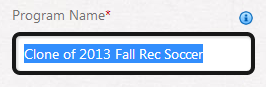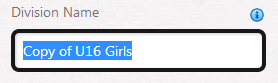Fall Registration Season is right on the horizon, and we’re here to help! Check out these time saving registration tips from our Support Ninjas. They will help you set up Fall Registration in no time!
Are you conducting tryouts this Fall? Make sure you review our Tryout Program Overview before setting up your Registration Form for the tryouts! This overview will help you in filling out the different email sections of your program and help you when working with the price of your tryout program.
Quick Tip: Configure division payment plans in Step 6 of the Registration Wizard. Parents will be able to take advantage of our Automatic Recurring Billing feature when you set up different plans!
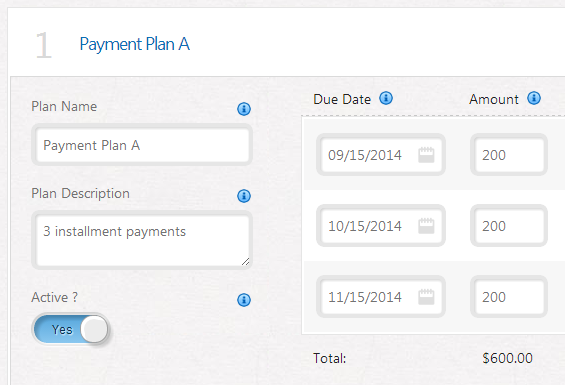
Did you create a Registration Form on your Blue Sombrero site last fall season? If so, clone this Registration Form to create a duplicate of all questions, fees, and Division Details you previously entered in the form. All Season Dates, Payment Plan Dates, and Min/Max Age Dates are included in the Division Details and will move up by 1 year when you clone a program.
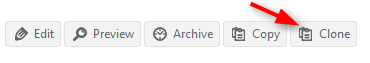
Reminder: Remove the “Clone of” text from the Program Name (Step 1 of the Registration Wizard) and the “Copy of” text from the Division Name(s) (Step 6 of the Registration Wizard) once you are done cloning the Registration Form.
AND
Quick Tip: Even if you do not plan to clone a previous season’s Registration Form, do not simply reuse last season’s form. Reusing forms will cause issues with team building, scheduling, and reporting in the future. When in doubt, always create a new Registration Form!
After you clone last season’s Registration Form, copy this Registration Form to create multiple, identical forms. Copying will create a duplicate of all questions, fees, and Division Details you previously entered in this form. This is helpful because it will not up the Division Details dates, but instead make a copy of them. All Season Dates, Payment Plan Dates, and Min/Max Age Dates will remain the same.
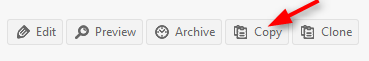
What other tools have you found to be most beneficial when setting up your registrations? Stay tuned for our favourites in Part 2 of this series in next week’s Tips of the Week!
We’re always here to help. Check out our blog or our Support Site to find out more about new features and get refreshed on some of the older ones!
The Blue Sombrero Team