Updating Automatic Recurring Billing (ARB) subscriptions just got a little easier (and a little more fun!).
Now when a parent’s credit card is going to expire, they can log in to their account on your website and update their credit card information themselves!
If a parent enrolls in ARB with a card that is set to expire before your payment plan is set to complete, they will receive this alert (see below) on the Order Confirmation Screen and an alert on their Order Confirmation Email.
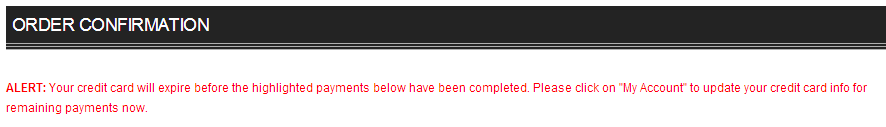
Besides the Order Confirmation Screen alert and Order Confirmation Email alert, the parent will see an Update Credit Card Info button on their My Account Screen under My Open Balances.
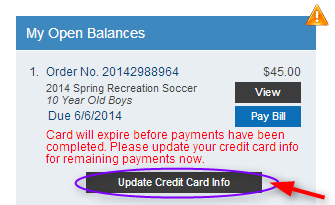
Once the parent clicks the Update Credit Card Info button, they will be able to update their Payment Information with a new credit card.
When the new credit card information has been successfully updated for the remaining subscriptions, the parent will receive an updated Order Confirmation Email at the email address they used to register on the site.
Updating ARB Subscription Reminders:
- The parent will only be able to update their credit card information when their credit card is set to expire before the payment plan is set to complete. If they would simply like to change the credit card they are using for automatic recurring billing, then they will still need to contact you, the Admin, to update this information for them.
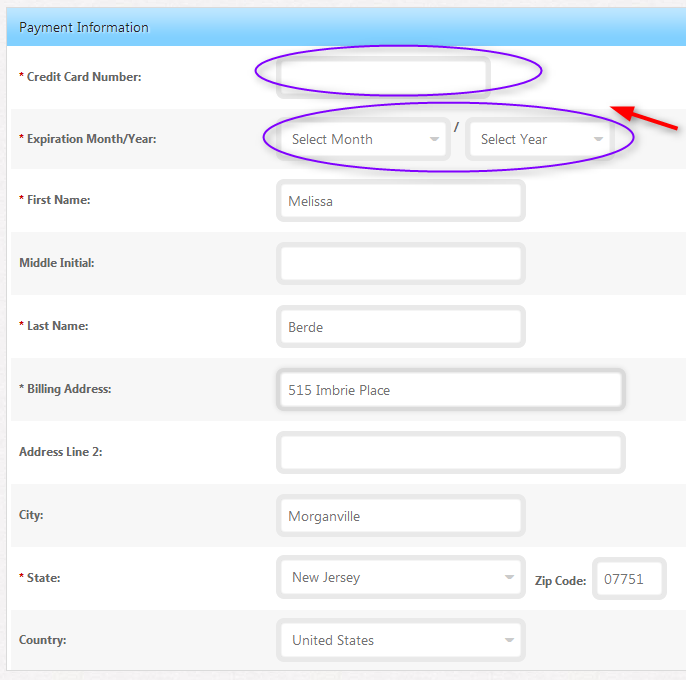
- You can update a parent’s credit card information by following the steps in our new support article, or you can head over to Manage ARB Subscriptions under the Manage Installments tab and update the info there.
- You can also use Manage Installments feature to send payment reminder emails to parents who are enrolled in manual subscriptions. Or, you can even convertthese manual subscriptions to ARB if you need to!