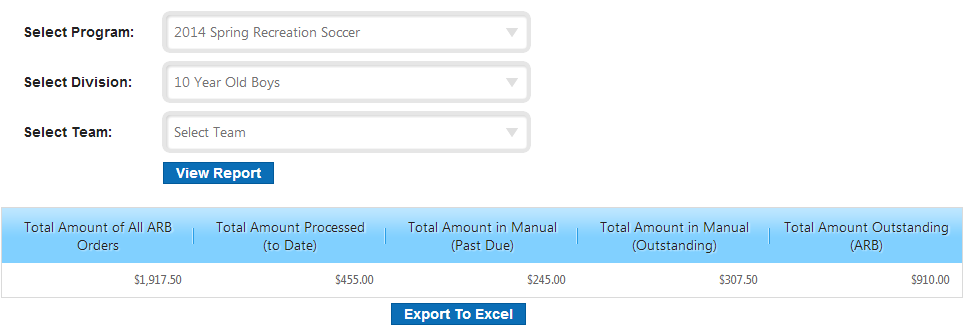Our favorite report category just grew by two!
Please welcome the Payment Plan Line Item and the Automatic Recurring Billing Summary Reports to the Money, Money, Money report family!
The Payment Plan Line Item Report is a great tool to use if you would like a line by line breakdown of all payment plan orders processed on your site. This report includes users who are enrolled in both ARB and manual payment plans.
The Automatic Recurring Billing Summary Report is a good tool to use if you are looking for an overall summary of the money collected, and the money you can expect to collect, from Automatic Recurring Billing (ARB) on your website.
Payment Plan Line Item Report Helpful Tips:
- Sort by “Is ARB” to quickly and easily obtain a list of parents who are enrolled in manual subscriptions or ARB subscriptions. Hint: Anyone that has No listed in this column is enrolled in a manual payment plan. Any installments initially paid at checkout will have also display “No” in this column – because no subscription was created when they were paid manually at checkout.Once you have your list of those enrolled in manual plans or those enrolled in ARB plans, feel free to customize the report and add any additional columns that will help you when reviewing the report later! Remember to Save your customized report so you can return to it whenever you need it!
- Run this report for a specific program, division, or team, export the report to Excel, and share this spreadsheet with coaches and team managers so if you need them to, they can help with payment collection in the future. It’s always a good idea to keep everyone on the same page about their payment plan balance.
- Curious about each column’s details? Here’s the breakdown:Total Amount of All ARB Orders: Displays sum of ALL ARB installments and ALL manual installments that were originally ARB.Total Amount Processed (to Date): Displays sum amount of ALL paid ARB orders and ALL paid manual installments that were originally ARB.
Total Amount in Manual (Past Due): Displays sum of orders that were originally in ARB, but went to manual and are past due (installment due date has passed, but the installment has not been paid).
Total Amount in Manual (Outstanding): Displays sum of ALL pending installments that were originally ARB, but went to manual. The due date for these has not passed yet.
Total Amount Outstanding (ARB): Displays sum of all pending installments that are still in ARB. The due date for these has not passed yet.
- You can run this report for an entire program, division, or a single team. It’s up to you – the sky’s the limit!No matter how you run the report, you can export to Excel and send this spreadsheet to your division managers or coaches to keep them in the loop about the total amount of payments their team has collected, the total amount of payments that are past due, and the total amount of payments that are still outstanding. It’s always a good idea to keep your coaches in the loop about outstanding payments – just in case you need them to help you with payment collection for their team in the future!