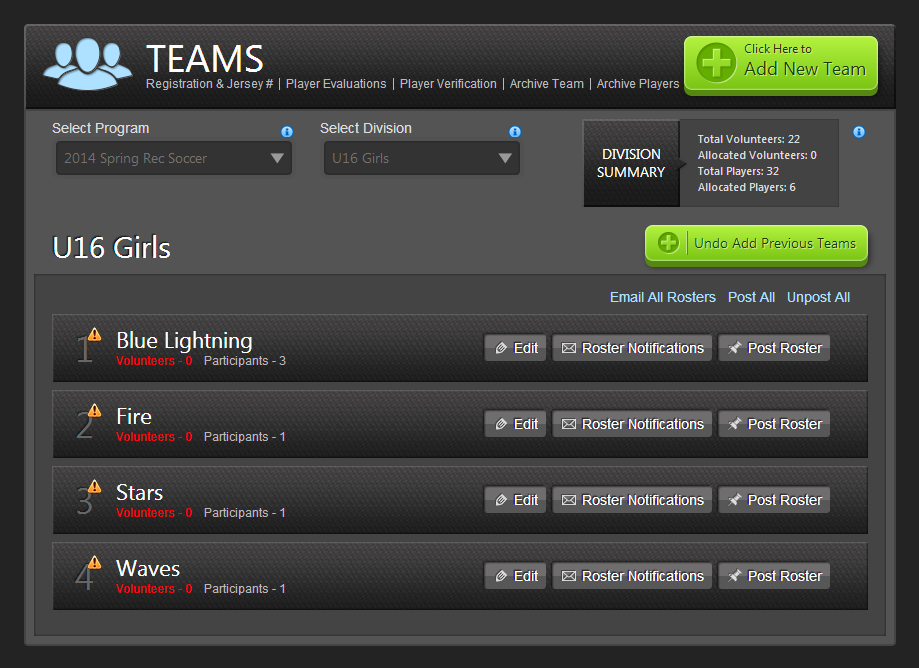We are excited to announce multiple updates to the Team Wizard, including auto drafting and adding previous teams. Team creation has never been easier!
1. Auto draft your teams for random team assignment. Want to set a max number of players per team? You got it!
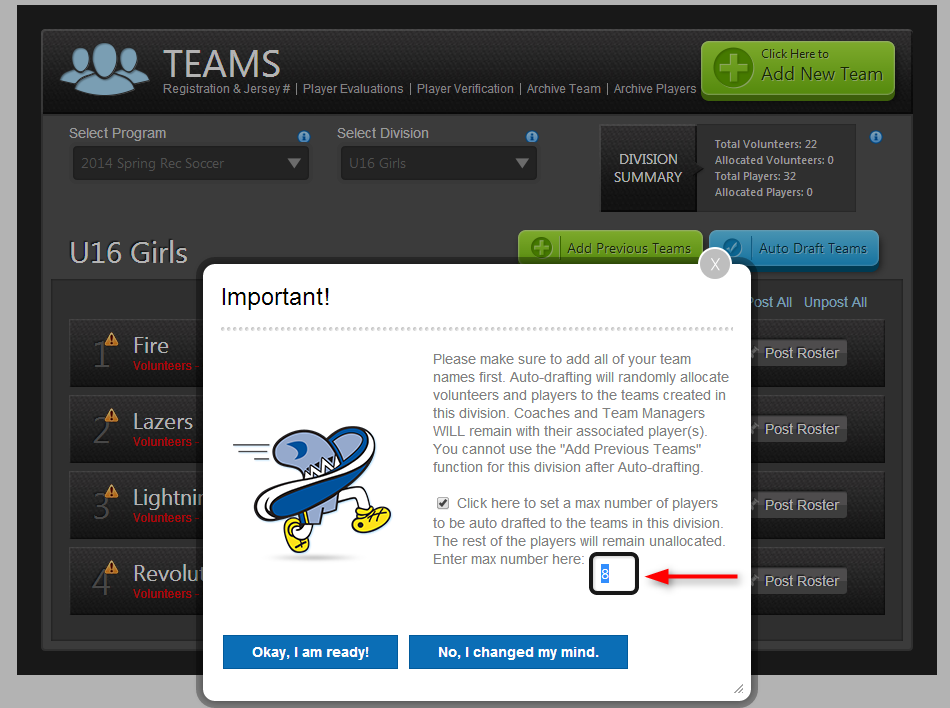
Auto Drafting Tips & Tricks:
- The auto draft feature works best if you wait until registration has closed. Once you auto draft, you cannot auto draft again within the same division. You can still manually add players that have just registered but you cannot auto draft multiple times within one division.
- With that said, you can undo auto drafting and then re-auto draft to account for your new registrants.
- “Undo Auto Draft” will unallocate any allocated players and volunteers – no matter how they were allocated.
- Auto drafting will keep associated volunteers and players on the same team. Auto drafting will also allocate volunteers within the same account to the same team.
- Auto drafting will evenly distribute volunteer roles until there aren’t any volunteer roles left to distribute. If a whole lot of volunteers sign up, every volunteer will be put on a team – so some teams may have multiple head coaches or assistant coaches. It’s up to the Admin to decide which coaches to keep on the teams by going in and editing the teams afterwards.
2. Add Previous Teams for quick and easy team creation. Both players and volunteers will be allocated to their most recent team from a recent program with the same activity type.
Adding Previous Teams Tips & Tricks:
- In order for previous teams to work for tryout participants, the player must have accepted their position from their most recent team.
- Also, adding previous teams to a new program will only work to grab the teams from a previous program with the same activity type.
- If a participant was/is on two or more teams, the previous team will be added based on the MOST recent team the player was allocated to.
- You can always undo adding the previous teams – this will unallocate any allocated volunteers or participants.
And have no fear…team pages, volunteer profiles, and player profiles will all roll over with the use of Add Previous Teams!
What are you waiting for? Log in to your site and check out these sweet updates.
As always, please feel free to reach out to one of our friendly Support Ninjas with any questions: support.bluesombrero.com