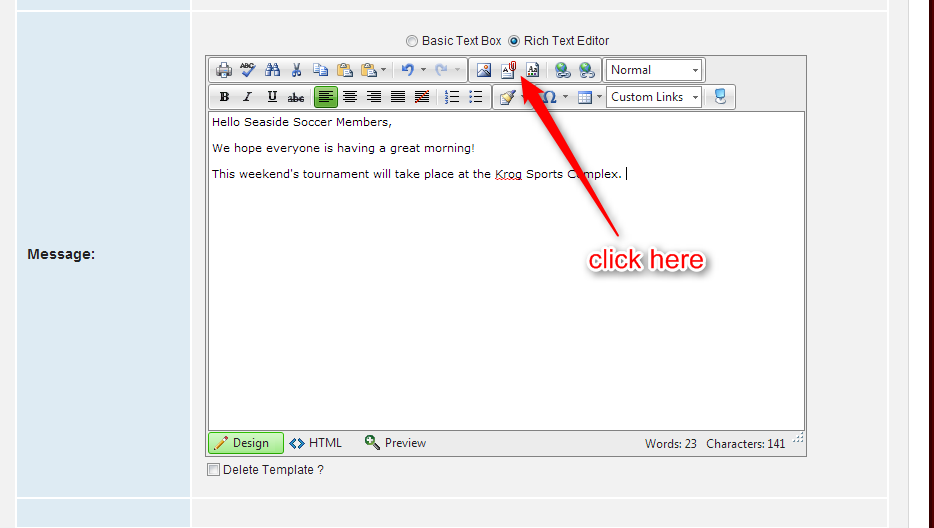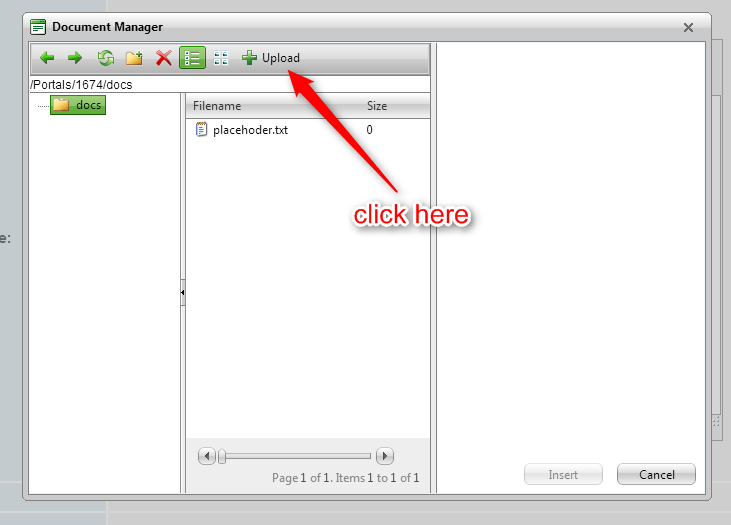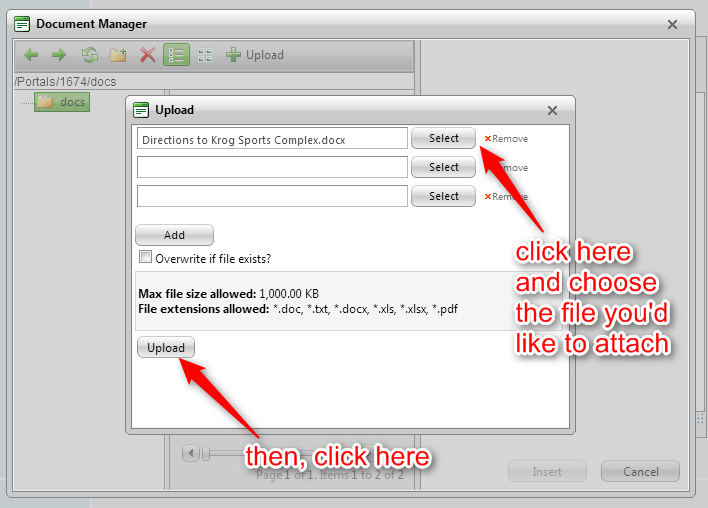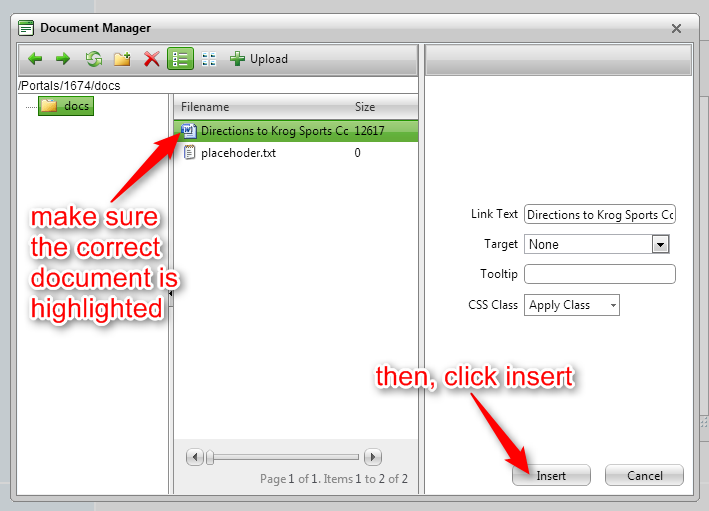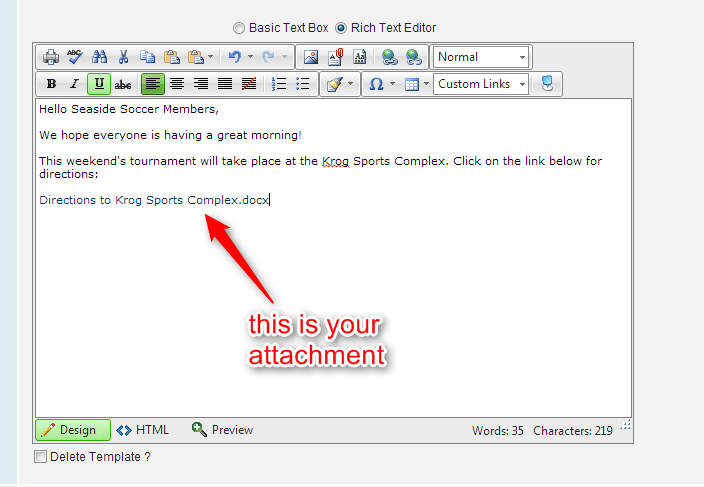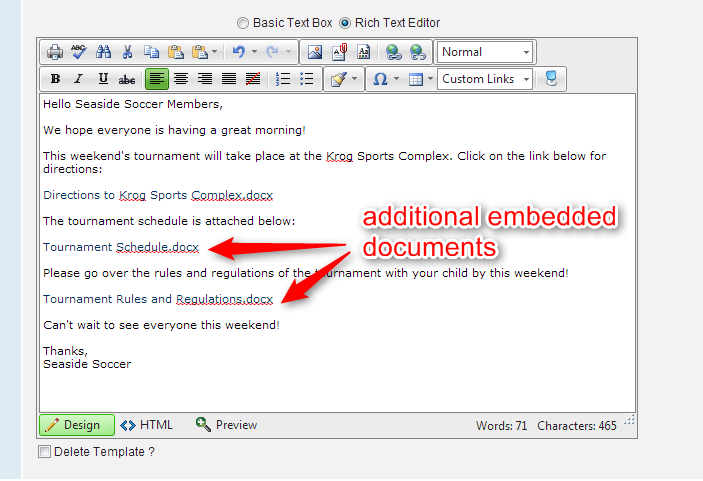To send an email with multiple attachments, you can embed your attachments into the body of the email.
This means the recipient of the email will click on a link within the body of the email to open the attachment.
First, click on the Document Manager in the toolbar.
Then, click “upload.”
Click “select” to choose the document you’d like to upload. You can upload multiple documents at a time by clicking “add.”
You’re almost there! Now, you just need to insert the document into the email.
Ta-Da!! Your document is embedded in the email.
You can repeat these steps to include as many attachments as you’d like into an email.
You can also embed images in an email by following the same steps but choosing the Image Manager instead of the Document Manager in the first step (to the left of the Document Manager in the toolbar)
That’s all for now. If you have any other questions about sending emails with multiple attachments, contact a Customer Account Manager or check out our 24/7Support Site for more details!